 Website Copywriting Template
Website Copywriting Template
What does success look like for your website and its content?
If you don’t know what you’re creating, how can you see if it’s successful or not?
When it comes to building out a website I’ve found that creating the content for the new site is among the biggest challenges customers and clients face.
Even when working with copywriters the confusion about what pages are needed, how they should be created, and figuring out what you want your visitors to do can be a huge challenge.
In order to maximize the time and effort you put in to building out your website you really need to take the time to get your website content right.
This short, concise guide is designed to help you lay out your blueprint for the content on your website. It covers the different kinds of pages you need have, and how to approach the content on those pages.
Depending on what your business is, the pages may vary.
But these are pages that are foundational to a successful website.
Website Copywriting Template
It gives you an idea and understanding on the basic elements of each different page type so you can work on creating outstanding content for your website project.
This guide is designed to help you lay the groundwork for your web projects in a similar way that a blueprint helps an engineer know what they need to build. Use it a reference to cover with your copywriter, or your marketing team, or just on your own, so you can put together a great website.
Start capturing your ideas for what you want to say on each page. I use a whiteboard all the time to sketch out ideas for content. We’ve got a giant whiteboard wall where we regularly brainstorm our ideas, concepts and site flow ideas, and it works great!
Paper is a great option too. Use markers and colors on a big sheet of paper to capture your thoughts and ideas.
When building out concepts post-it notes on a wall is a great idea because you can easily and quickly move things around. Sometimes using an online tool like Workflowy is a great way to get your ideas and concepts down.
The point is don’t let the tool get in the way.
Get your ideas recorded so you can work with them. Then, once you’ve nailed down your concepts and you’re ready to start building out your pages I recommend creating a document that you can share with your web designer. Google Docs are a great option for this.
Website Copywriting Template For A Home Page
 There are two main questions you need to answer here that your visitor is asking:
There are two main questions you need to answer here that your visitor is asking:
- What do you do?
- Can you answer my question or solve my
problem?
Establish why your site visitors should trust you and encourage them to dig deeper.
Your homepage is the jumping-off point for exploration in to what your site has to offer so make your content enticing and give them the opportunity to dig in deeper with an opt-in opportunity and deliver a great resource you’ve created to establish the connection.
Include a display of some of your most popular and/or latest posts so visitors can get a quick glimpse in to what your site is about.
Website Copywriting Template For An About Page
The best about pages are part bio, part personal story, part what you’re up to and a whole lot of ‘how I can help’. Stuffy, corporate-speak about pages are bounce rate inducing, sleep promoting, naps waiting to happen.
These pages are not so much about “you”, but about your visitors.
They need answer these questions:
- How can you help?
- Who are you?
- What do you do?
- What are you doing/working on?
- What can they expect if they work with me?
Include testimonials, photographs while telling your own story and make sure you provide an opt-in opportunity from those ready to get on your list.
Website Copywriting Template For A Blog Page
For bloggers, it’s important to have a way for visitors to dive deeper in to your content so I encourage you to have a blog page where your categories are listed with a short description of each category along with a collection of your latest or most popular posts on your blog page.
Website Copywriting Template For A Contact Page
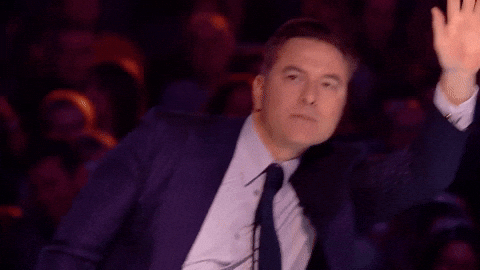 Don’t dismiss the potential of this page. Make this page personal and inviting by using some intro copy on how visitors can get in touch with you.
Don’t dismiss the potential of this page. Make this page personal and inviting by using some intro copy on how visitors can get in touch with you.
Use a form instead of an email address here. Since this is a contact page, include ways people can connect with you on social media by linking up Facebook, Twitter, Instagram, LinkedIn, etc.
If your blog accepts guest posts, then this would be a good place to include information about what the guidelines and requirements are for submitting theirs.
Website Copywriting Template For A Resources Page
This is the page that you use to collect all the links to the resources and tools you use and recommend. Highlight your best posts and content on your site. Break it up in to categories that cover tips, tools, techniques, assets, and all the things that you use that help you and that you use.
This can be not only the tools you use in your business but also the tools you used to build your website and do your marketing. It can be the browser plugins you use and the things you use to be productive.
It’s the tech stuff you use to do webinars. It can be books you’ve read that have influenced and inspired you.
People want to see the behind-the-scenes stuff when it comes to how you do what you do so make sure to collect all these tools in to a page to provide your audience with the info they need to help get the most out of your content.
Website Copywriting Template For A Start Here Page
 A “start here” page is a great way to introduce your visitors to what your site contains so they can have a great experience on your site and catch a glimpse of great stuff on your site that they may not have otherwise known about. It tells them about the purpose of your site and greets your guests letting them know how to get the most out of their visit.
A “start here” page is a great way to introduce your visitors to what your site contains so they can have a great experience on your site and catch a glimpse of great stuff on your site that they may not have otherwise known about. It tells them about the purpose of your site and greets your guests letting them know how to get the most out of their visit.
This page can be similar to a resources page, but this page serves more as an introduction to who you are and what you do, and how a visitor can make the most out of their visit. It’s like getting a guide at Disney World when you walk through the gate that shows you where everything is, and where you can find all the different things your site has to offer.
Website Copywriting Template For A Product Page
The key to a great product page is the excitement you generate for your visitor by pointing out the advantages and benefits your product offers before talking too much about features. Be succinct and include your product’s story and description and how it delivers results.
Once you’ve covered the advantages and benefits then discuss the features, specifications, deliverables, etc. If you’re selling physical products where you’re tracking inventory make sure you give visitors an opportunity to be updated in the event that you run out of stock so you can notify them when it is re-stocked. Same thing goes for promoting new items – put it on your site and give visitors the opportunity to
opt-in to receive a notification when it’s ready for sale.
Website Copywriting Template For A Services Page
This is where you can introduce the services you offer. Make sure you organize this page well. Don’t overwhelm visitors with too much information. Talk about the advantages and benefits your services offer and how they connect to the service’s features.
Use this page to give short, succinct, and clear descriptions about how you help with the services you offer, then you can add longer, more involved, deeper discussions on individual service pages that are child pages to this parent page.
Website Copywriting Template For An FAQ Page
Use an FAQ page to deliver answers to common concerns and questions your customers and potential customers may have. Address delivery and service options. Let them know where they can find help. Point them to your support policies and pages. Let them know how to contact you.
Well done FAQ page is a great way to have them help themselves find the answers they’re looking for instead of feeling like they need to reach out to you. Potential customers are looking to have their concerns addressed, so a great set of FAQs can go a long way to dispelling confusion and confused visitors will never buy from you.
Website Copywriting Template For A Policy Page
Use this page to cover the various policies and procedures that are in place for your business. This includes shipping policies, return policies, refund policies and more. Cover how to get in touch with your business with questions or concerns and point customers to how to find self-service/self-help options.
Cover shipping times and estimated delivery windows. Include links to your terms of service, disclaimer, and privacy policies. Ultimately, do your best to make your customers feel safe and build trust in
them when doing business with you.
Website Copywriting Template For A Portfolio Page
 This is where you show off your best work. It doesn’t need to be all your work.
This is where you show off your best work. It doesn’t need to be all your work.
Show off only the best of what you do with the kinds of projects you like to work on.
Sort your projects by category or subject if you have a lot of stuff to show.
When planning what you want to display on this page think about who your ideal target customer is and treat this page as your opportunity to talk directly to them.
If you’ve had the opportunity to work with big-name clients don’t be shy in telling the world.
Including customer testimonials here is also a great feature to integrate in to this page.
Website Copywriting Template For A Get Started Page
This page is dedicated to getting the ball moving so the content and layout here is simple. Only include the essential elements needed to get your visitor to submit their request to get started or
book a call. This page should be the first page in a funnel sequence that makes it super easy for clients to say yes to you.
On this page you give clients a means to book a call or submit a form that clearly leads them in to your sales process. This is a chance for you start to deliver a great experience your customers have with your business.
Next Steps
Want to know what pages you need to know specifically for the kind of website you’re building you need?
Download the Website Content Blueprint here and get the guide I created that will show you exactly which ones of these pages you need and cut through all the confusion and frustration surrounding your website project once and for all!
Have any questions about any of this? Just leave me a comment below.
OR
If you’d like some help implementing what you’ve learned here I want to invite you to join my free Facebook group, Digital Marketing Mastery – would love to have you over there.