Monster Insights for Google Analytics makes it easier and faster to understand the traffic to your website.
Being blunt, website analytics can be really tough to understand.
The problem, as great as Google Analytics is, it can be overwhelming to understand all that it shows you.
And if you’re confused you’re going to avoid it altogether. But then you really don’t know what’s going on – what’s working, what’s not.
And if you don’t know what’s going on, then how can you hope to improve things?
Legendary management consultant, author, and educator Peter Drucker pointed out that “what gets measured gets improved“, and that statement has never been more important than it is today.
Here’s something I figured out a long time ago: You need to know your numbers.
This goes back to my days in sales when, if you didn’t know your numbers, you could be in for a rough time. Managers would ask you what your numbers were and you were expected to know them.
And not just know them, but be able to speak intelligently about them.
Then, you would also be expected to talk about your plans for your numbers – growth, retention, etc.
To do that you need to be studying your numbers regularly so to do that I came up with this basic concept: get your information in a concise, tight format so you can consume it quickly so you can understand it.
Then go deep when you need to.
This applies every bit as much for the serious website owner as it did for me all those years ago when I was working in sales and it applies to you too.
Website analytics are the obsession of all website owners and the Monster Insights plugin makes it easier to see what’s going on with your site. In this lesson we’re covering how to use the Monster Insights plugin to integrate Google Analytics with your website.
How To Set Up Monster Insights For Google Analytics
Welcome to The Building your WordPress framework series where we’re going through and setting up your new self hosted WordPress site with some additional features and functionality. In the previous video, we got you set up with Google Analytics and Google Search Console. In this video, we’re going to work on getting you connected to that data that you’re going to be getting through Google.
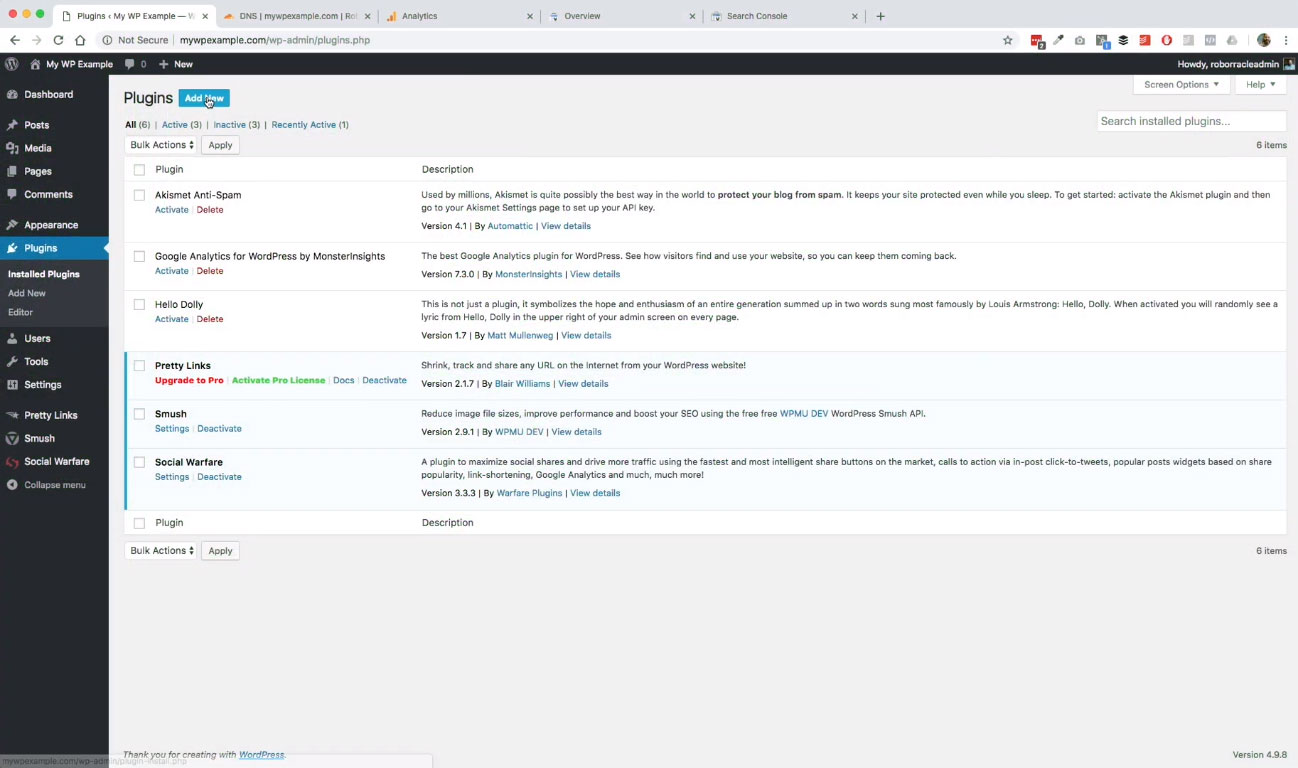
Let’s go ahead now and jump in and click on Add New here to add a new plugin. The one that we’re looking for here is going to be called MonsterInsights for Google Analytics. We can just click on this since I’ve already searched for it before.
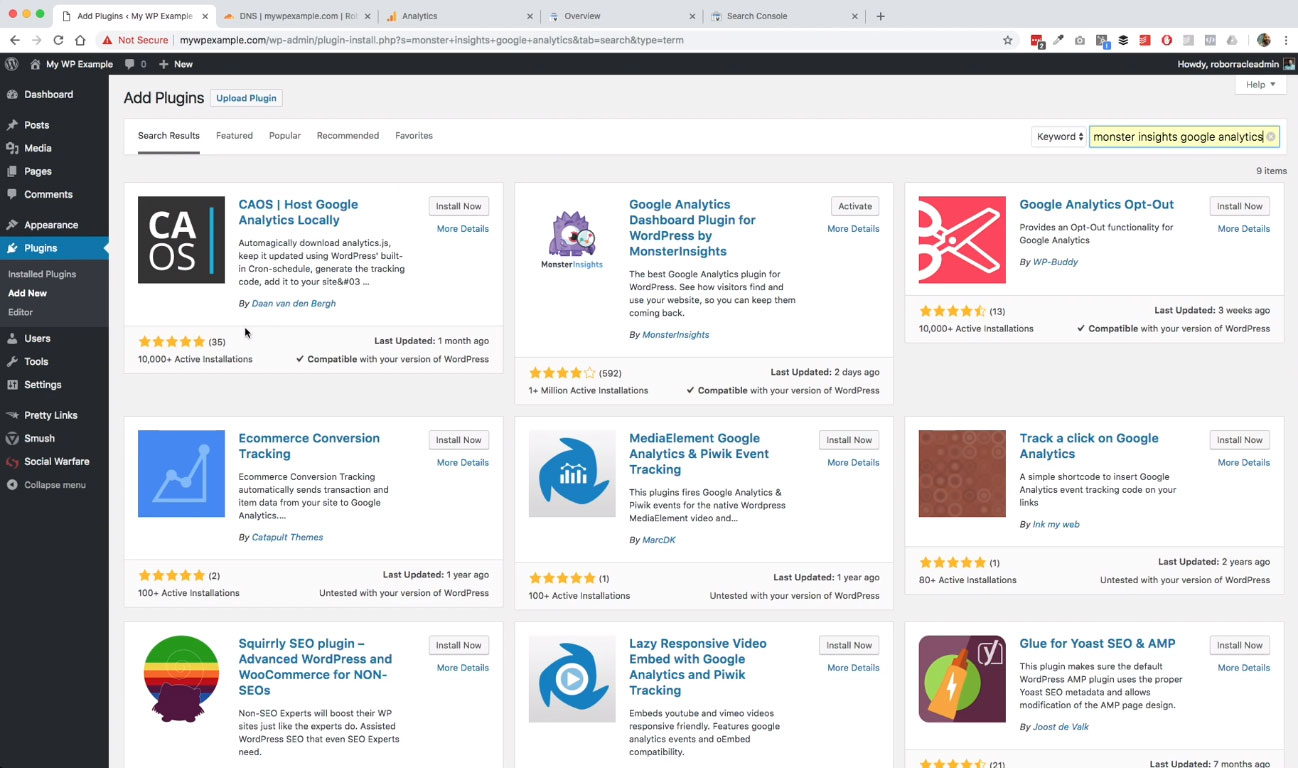 In this instance, it’s not this first one here, but it’s this one right here, Google Analytics Dashboard Plugin for WordPress by MonsterInsights.
In this instance, it’s not this first one here, but it’s this one right here, Google Analytics Dashboard Plugin for WordPress by MonsterInsights.
We’re going to go ahead and get this one activated. We are ready to go now here.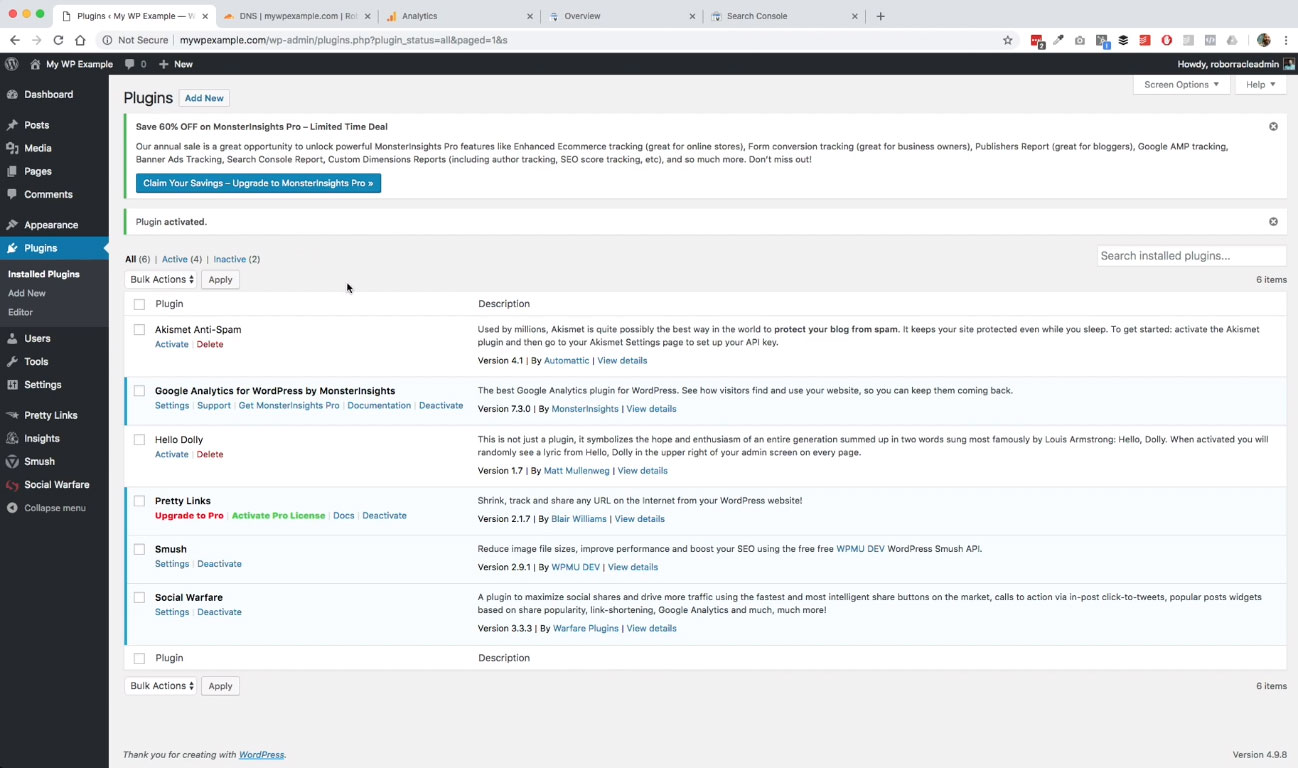
Now that we’ve got it installed and activated, we are going to see now that we’ve got it here in our listing of plugins that we’ve got on our dashboard.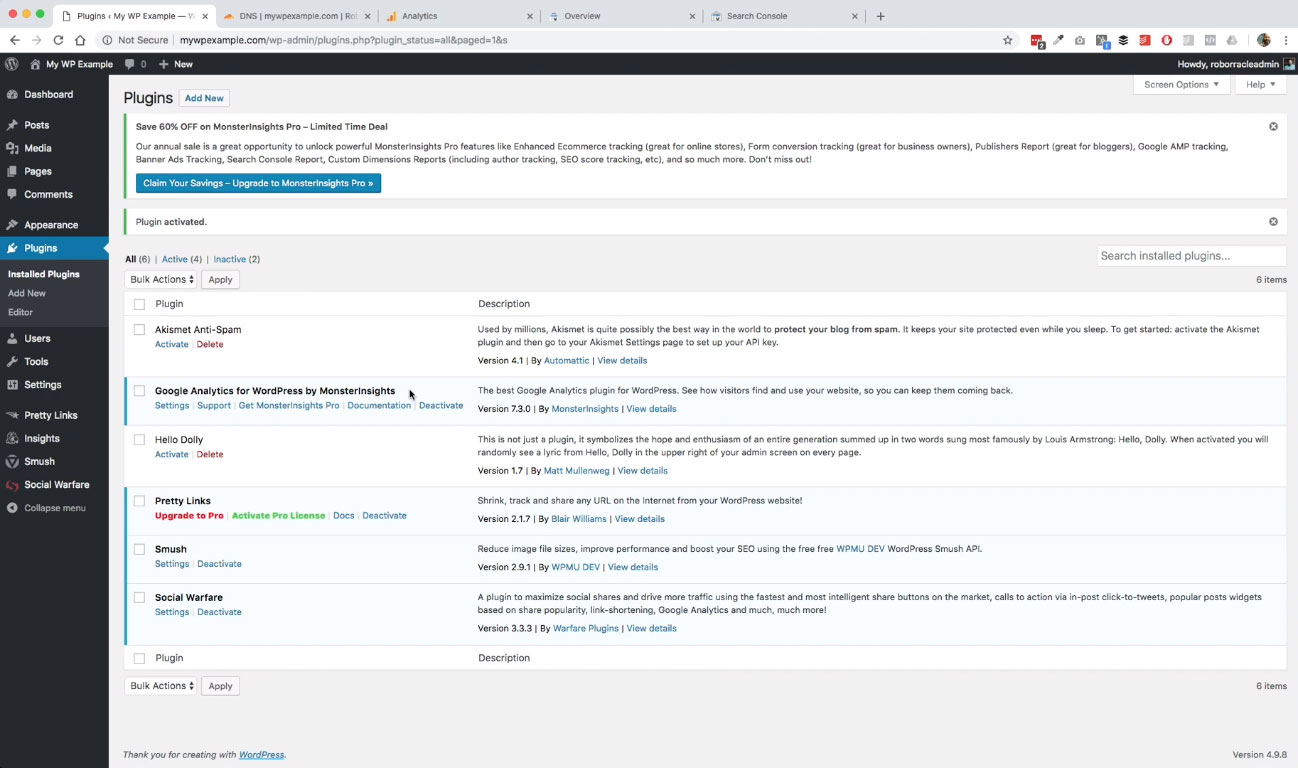 You see that sometimes these plugins will come with these various different alerts and whatnot.
You see that sometimes these plugins will come with these various different alerts and whatnot.
We’re just going to close off of those so that we are not distracted by those. Then you see over here, we’ve got this insights link now in our admin bar.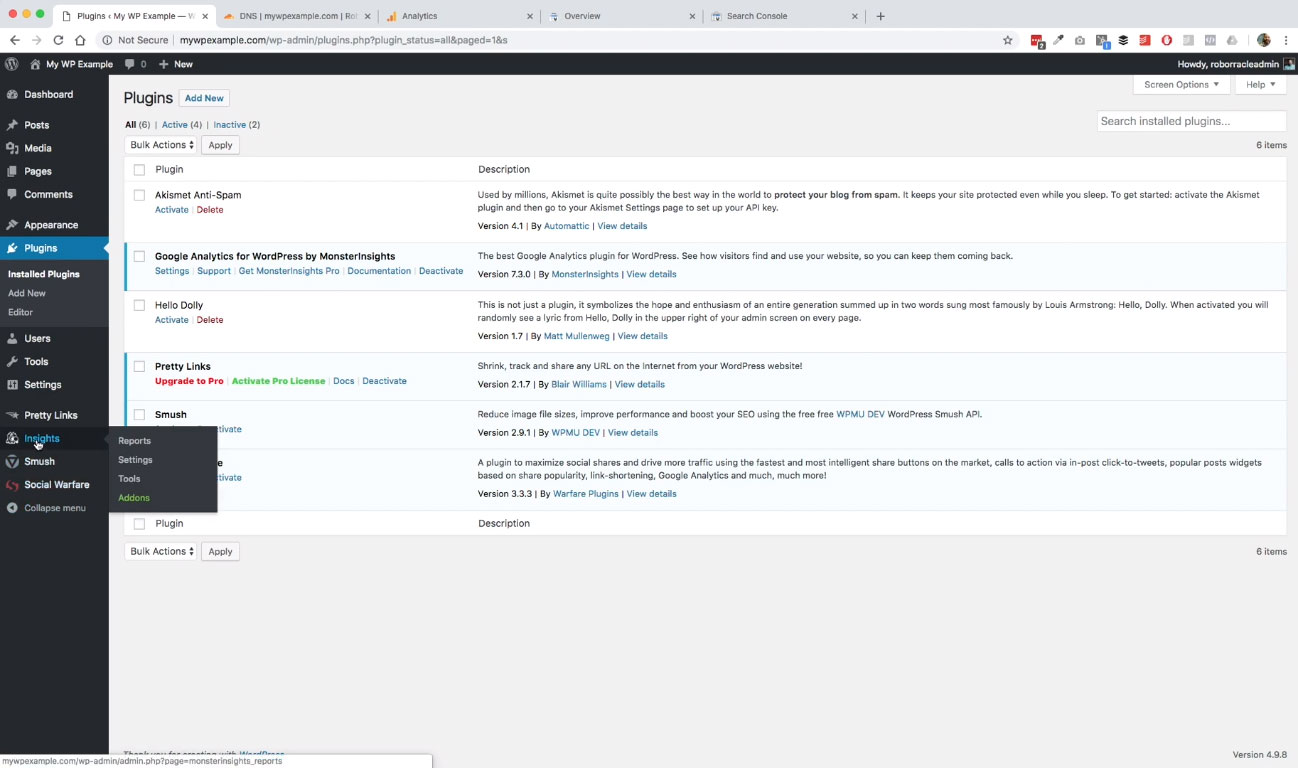
When you click on this Insights over here in your sidebar, you’re going to get a page that looks like this.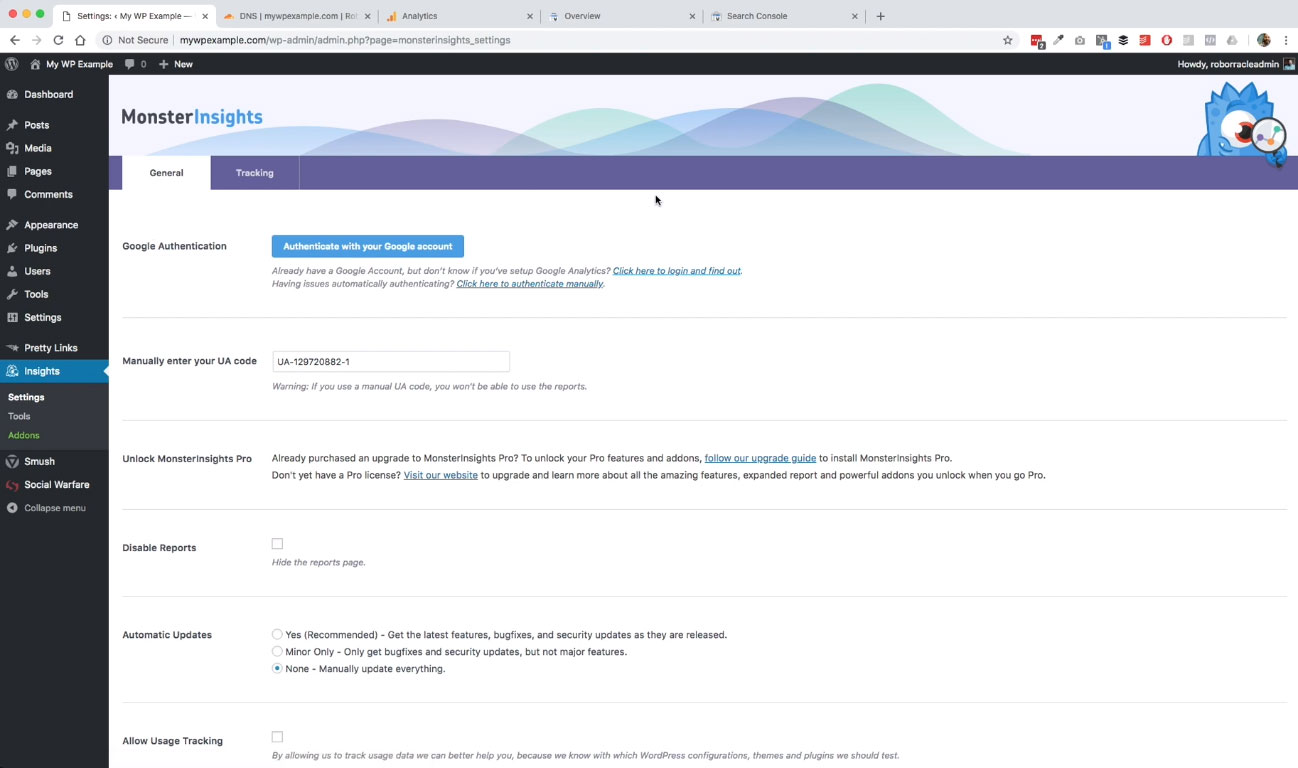
What we want to do here is go ahead and use this button here to get connected to our Google account. Let’s go ahead and click this. It’s going to prepare to connect and it’s going to send us over to Google where it’s going to ask us if we want to allow access.
We’re going to go ahead and do that. Then we are going to look for our website property that we’re working with and that list and depending on how many sites you have in your Google Analytics account. You may have to scroll maybe not.
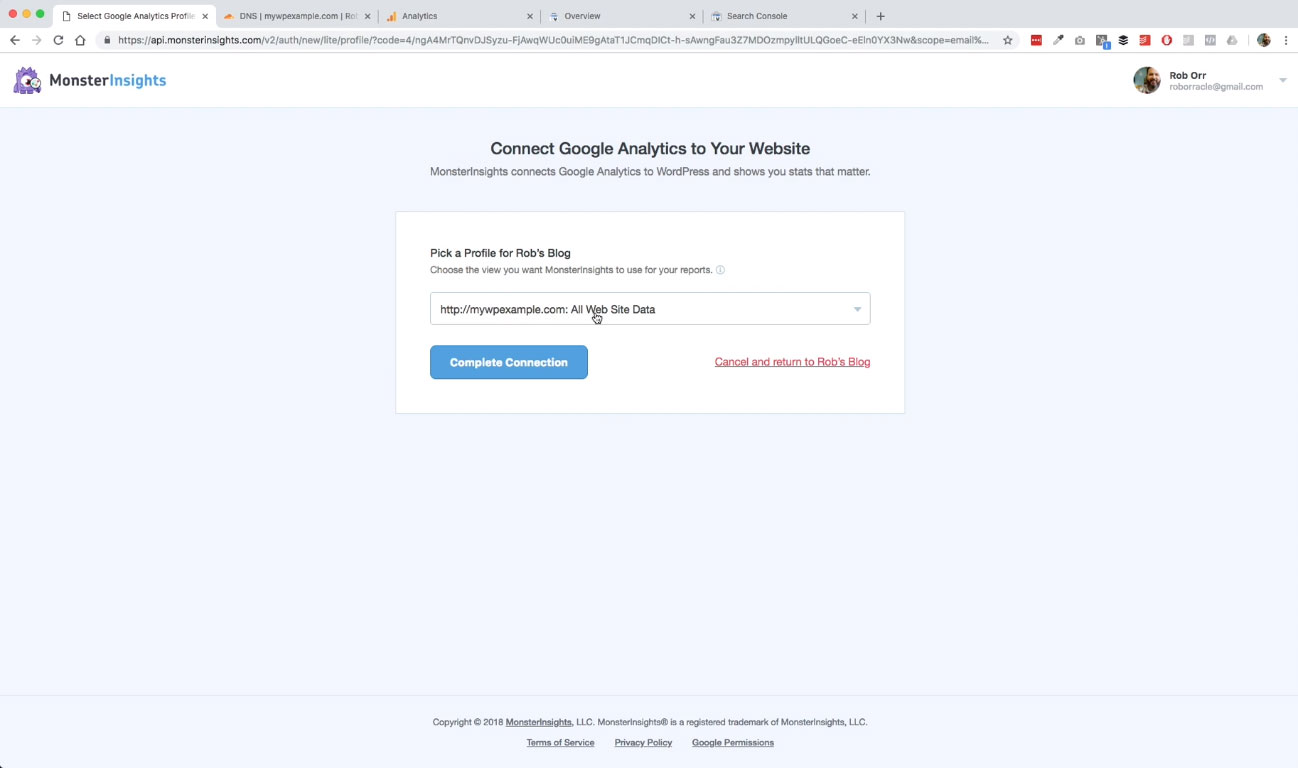 We’ve got ours here, which is our http://mywpexample.com in all website data from where we set ourselves up over here in Google Analytics over here.
We’ve got ours here, which is our http://mywpexample.com in all website data from where we set ourselves up over here in Google Analytics over here.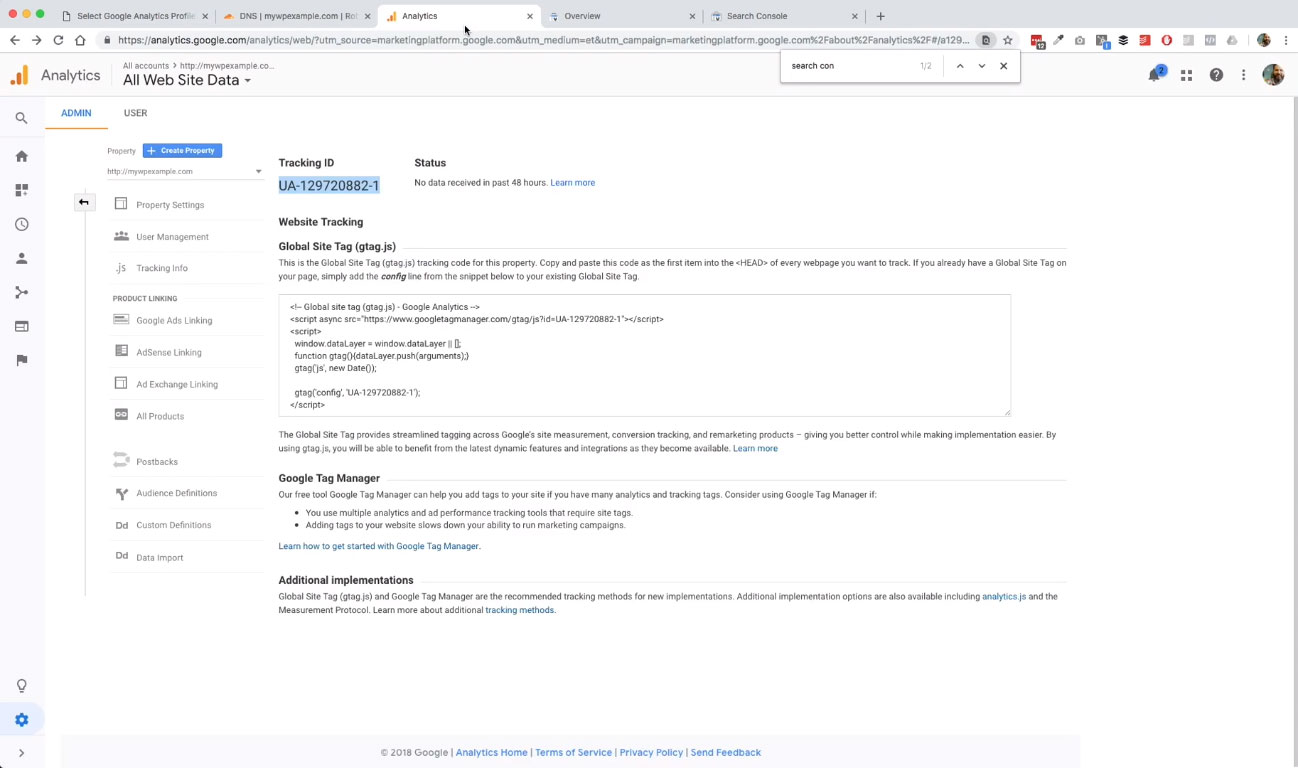
You’ll notice, got our tracking ID and we’re going to see that pop up again here in just a minute. We have found our site. We’re going to go ahead and complete the connection. Now we are authenticated.
Now you can see that same code right there is the same one that we’ve got back over here in our analytics account.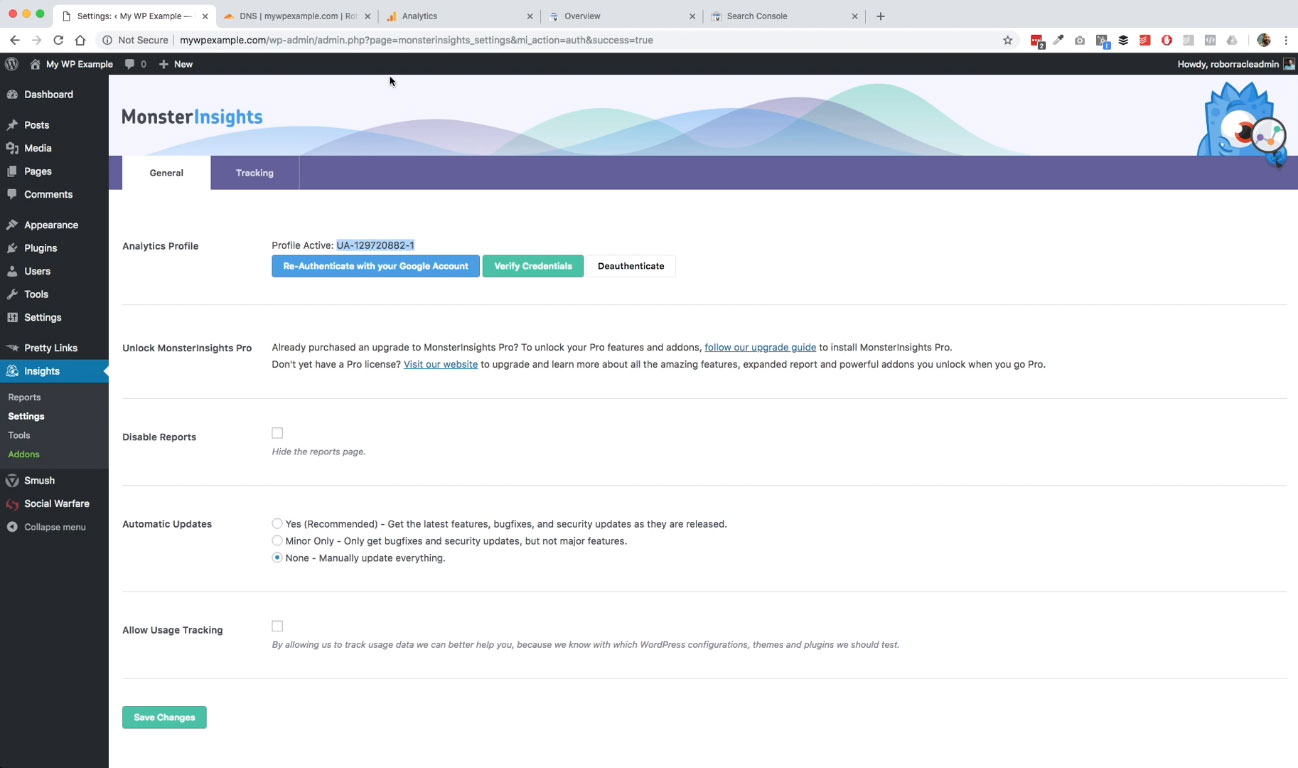 We are good to go there and that’s it.
We are good to go there and that’s it.
What we have now, you go ahead and click on Save Changes to make sure your authentication is saved. Then you have a couple of options here.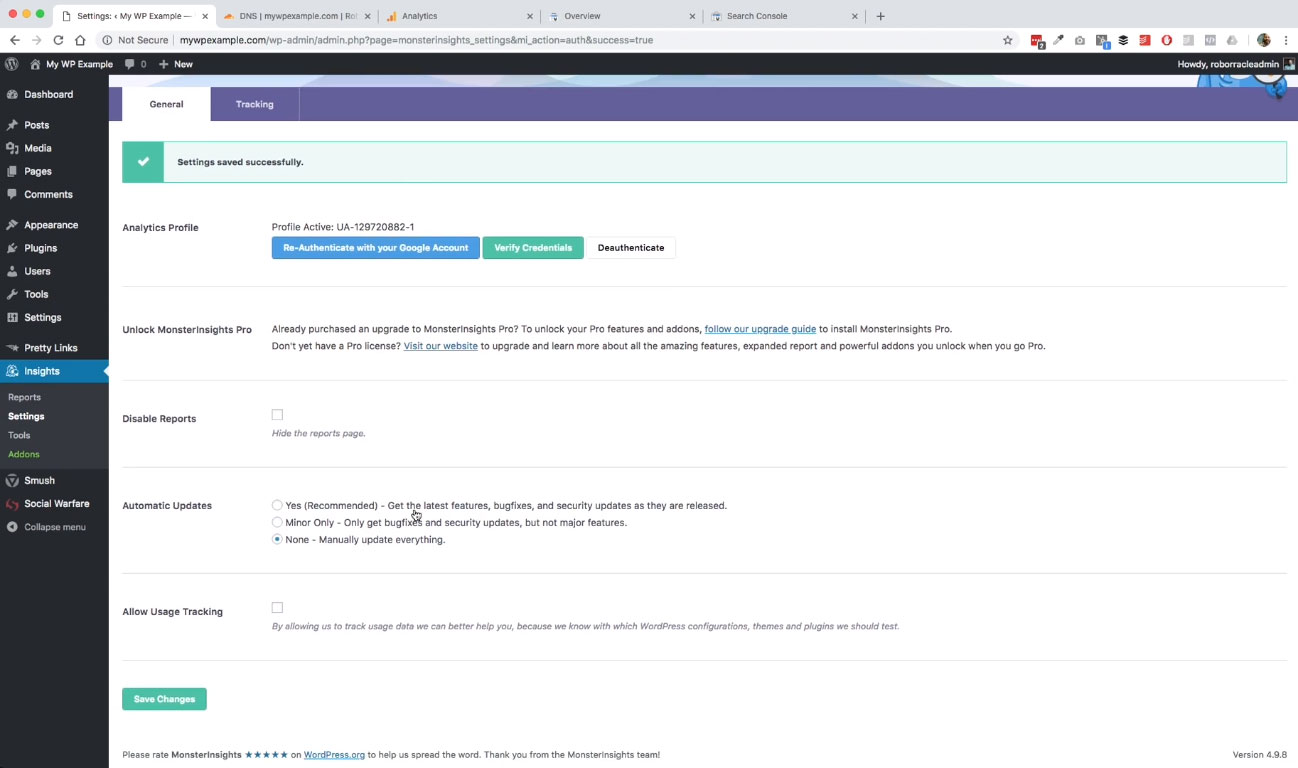 This gives you automatic updates for your plugin. You want to do that I can go either way depends on what the plugin is and what the functionality is, as to whether or not I do that or not.
This gives you automatic updates for your plugin. You want to do that I can go either way depends on what the plugin is and what the functionality is, as to whether or not I do that or not.
But for the purposes of our demonstration here, we’re going to go ahead and leave that as none. We’ll manually update those when we see them popping up in the plugins section as needing an update.
Then you can allow them to track how you use their plugin, if you should so desire. It’s the selected by default. We’re going to go ahead and leave that.
Then when you come over here, this is where you’re going to get some of your information.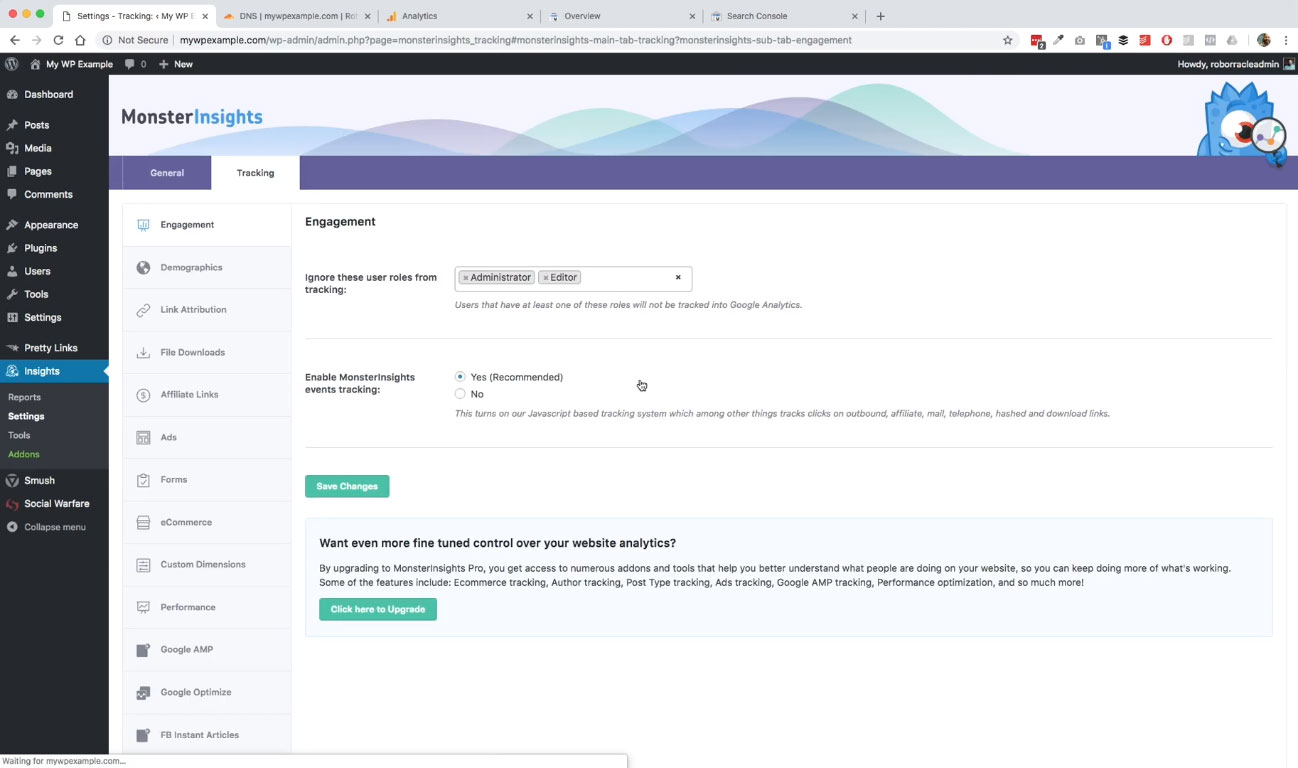 You got some basic settings here that you need to save. Then you’ve got all these various different things that you can check through to make sure that you’ve got set default settings for all this stuff for now is going to be sufficient for what you’re trying to do.
You got some basic settings here that you need to save. Then you’ve got all these various different things that you can check through to make sure that you’ve got set default settings for all this stuff for now is going to be sufficient for what you’re trying to do.
Then back over here on this Reports tab, this is where you’re going to see information about your site.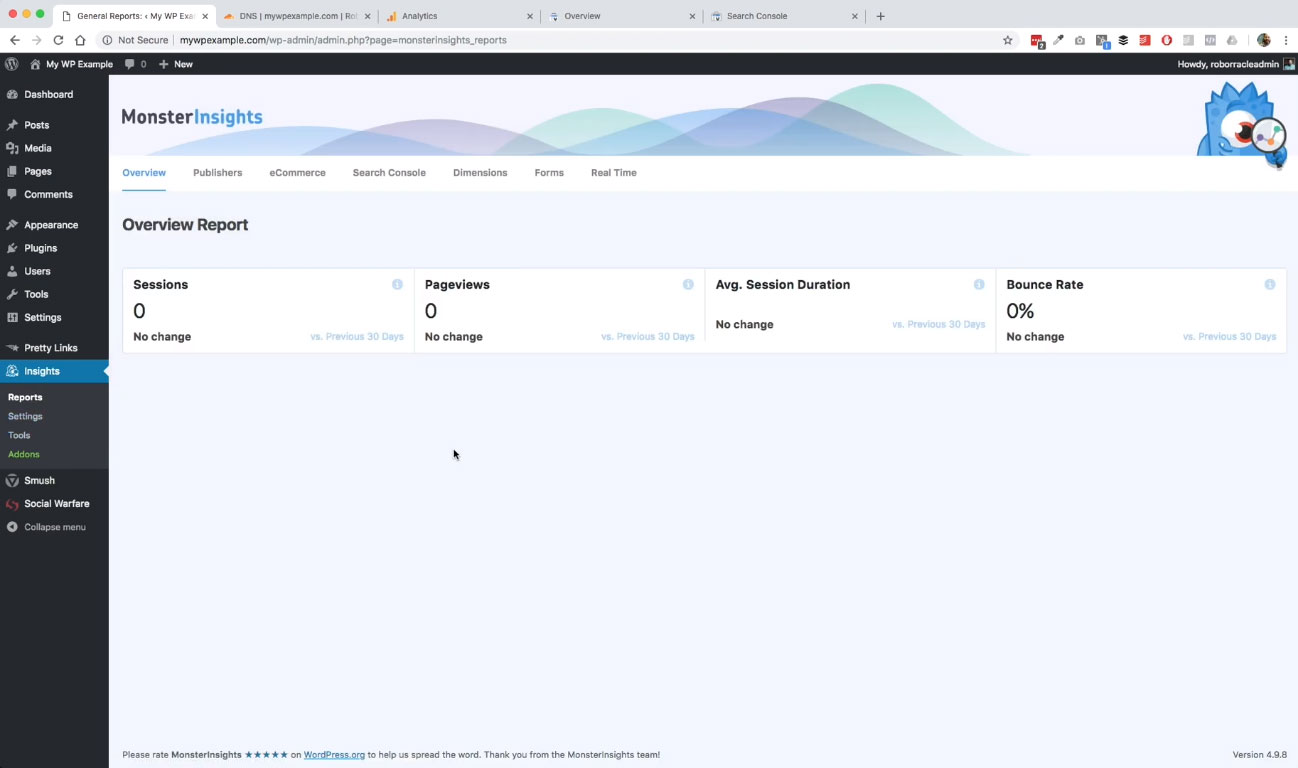 When you have traffic, this is where those traffic numbers are going to be displayed here.
When you have traffic, this is where those traffic numbers are going to be displayed here.
Then you’ve got various different things that Google is going to provide for you. In terms of features of what you get out of the box for MonsterInsights, this primary tab is going to be the one that you’re going to pay attention to.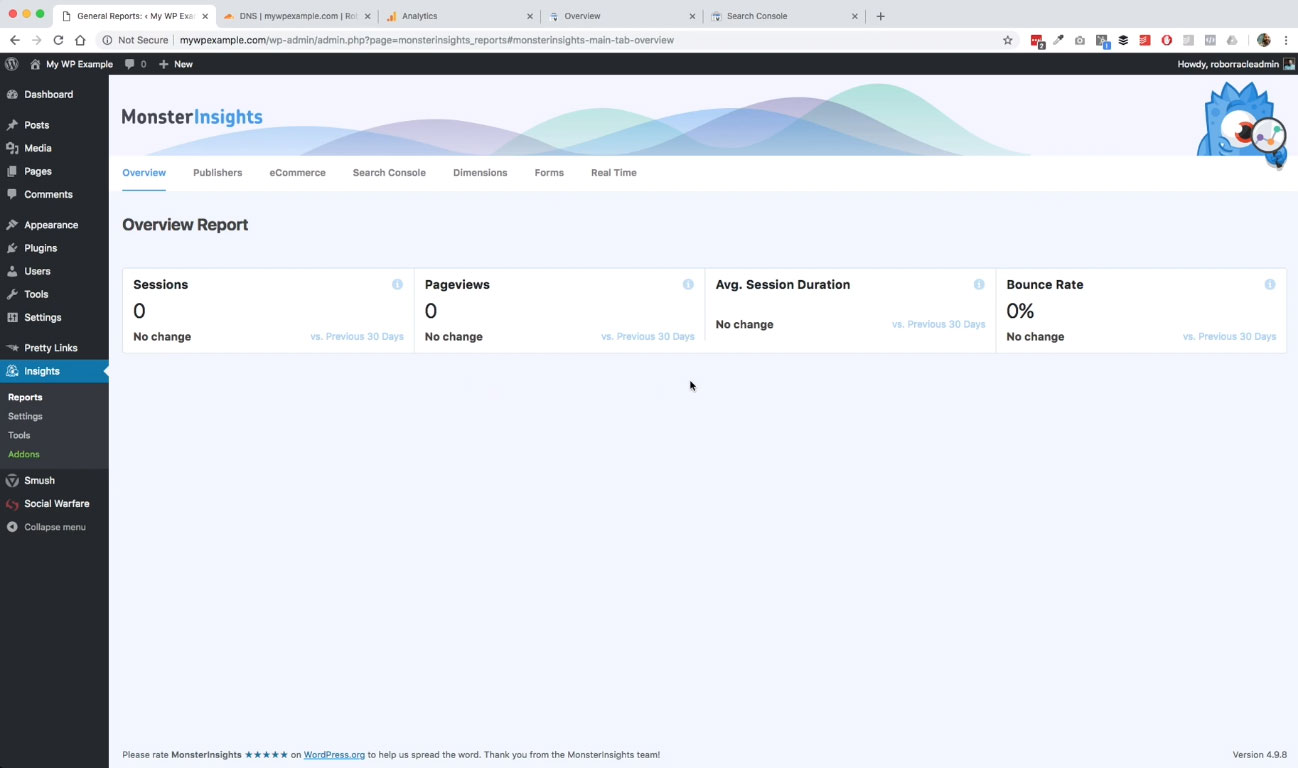
These other options up here all options available for the pro version of the plugin. Right now we’re just trying to figure out what’s happening. We’re trying to figure out who’s coming to our site, how our content is performing and the bare basics.
We don’t need the pro version yet. If we want to we can see a lot of this stuff by logging into our Google Analytics account on their side. That’s how you get that connected for your link between your Google Analytics account and your WordPress website.