Looking for help on how to set up your Mailchimp account? I’ve got you covered.
One of the things that I’ve heard over and over again from successful digital marketers is how they wish they’d started building their list earlier.
The importance of building your audience and building your email list cannot be overestimated.
It’s the one thing that Russell Brunson said is more valuable than anything else in his business. And just about every successful online marketer agrees: building your list is crucial.
To do that you have to have the right tools.
But a lot of times you hear someone recommend this service or that service, and you’re not real sure how to do any of it anyway.
Getting started with email marketing doesn’t have to be complicated or hard.
But you have to get started. This isn’t one of those things that you want to hold off on until you finally realize that you need it.
By then you’ll have left so much opportunity on the table that it will make you sick.
So in this video, I’m showing you how to get started with a simple-to-use, and free tool to get off the ground.
How To Set Up Your Mailchimp Account
Welcome to the Email List Building module where we’re going to be walking through getting your new self hosted WordPress site connected to your email marketing service. Collecting emails is obviously a big deal. It’s vital to be collecting emails from your site visitors so that you will be able to work on building community and building relationships with your target market.
It helps you stay in touch with your readers and helps you keep them up to date on your content. It gives you a way to market directly to your target market and in a very, very effective way. That’s what we’re going to be covering in this module.
We’re going to do this using Mailchimp here. In this one, we’re going to cover getting set up on Mailchimp and getting your account confirmed. To get started, let’s go ahead and go over to Mailchimp.
We’re going to go ahead and just start right here by going and clicking Create an account.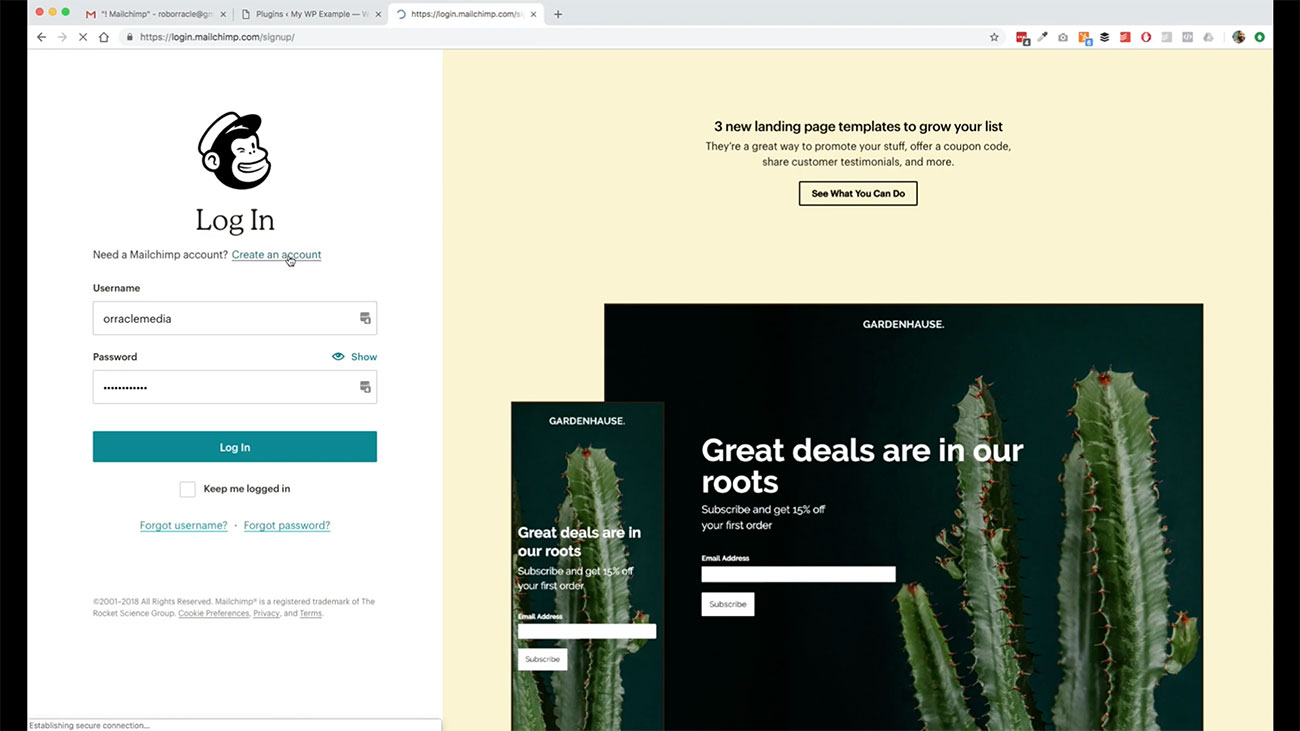 We’re going to create a brand new account. Let’s go ahead and get something in here that is completely new.
We’re going to create a brand new account. Let’s go ahead and get something in here that is completely new.
We’re just going to pick a username and a password here. I already got an account, but I wanted to walk you through all these various steps here so that you can see what this process looks like.
I picked the username and password and got an email setup. Everything is good to go here. We’re going to go ahead and click Get Started. Now they’re telling me that we have received an email or should be receiving an email over in my email box at this email address.
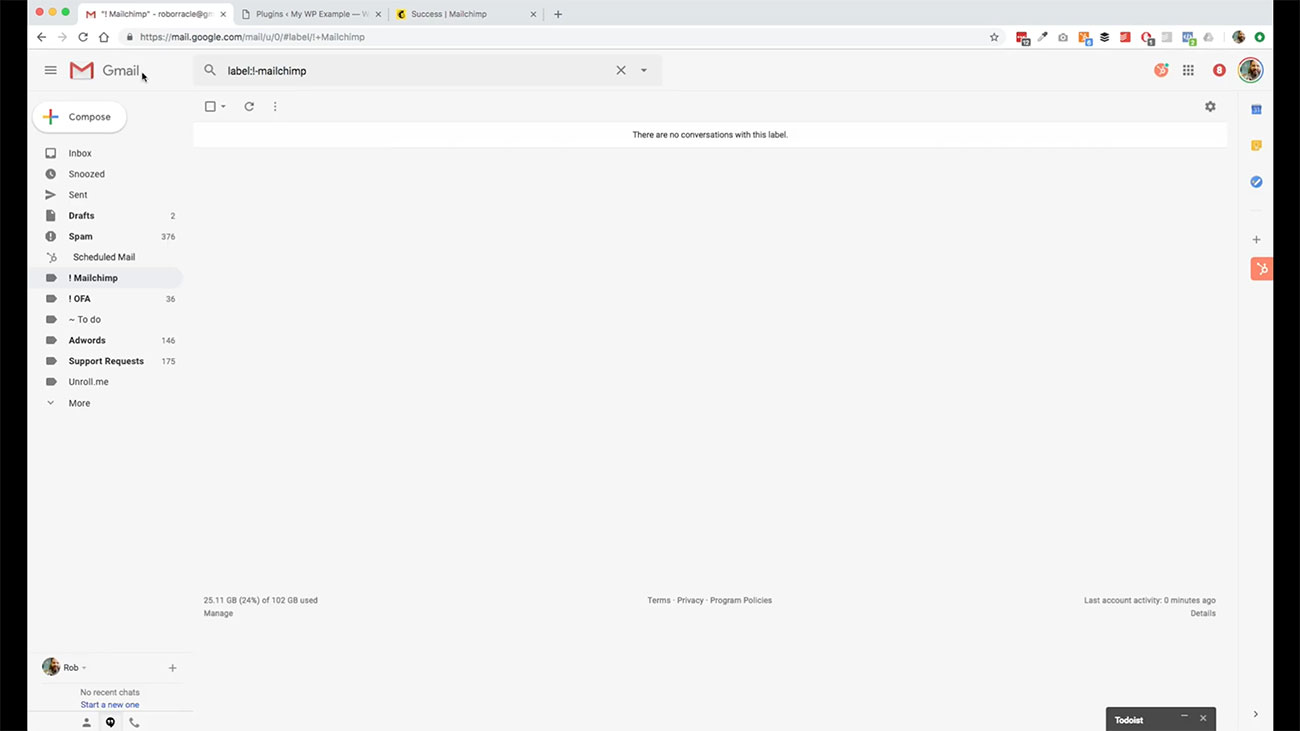 I’m going to come over here to my email. I’m going to go ahead and click this and I will have an email here from them that will allow me to confirm my account with them. Here is my email that I received from Mailchimp.
I’m going to come over here to my email. I’m going to go ahead and click this and I will have an email here from them that will allow me to confirm my account with them. Here is my email that I received from Mailchimp.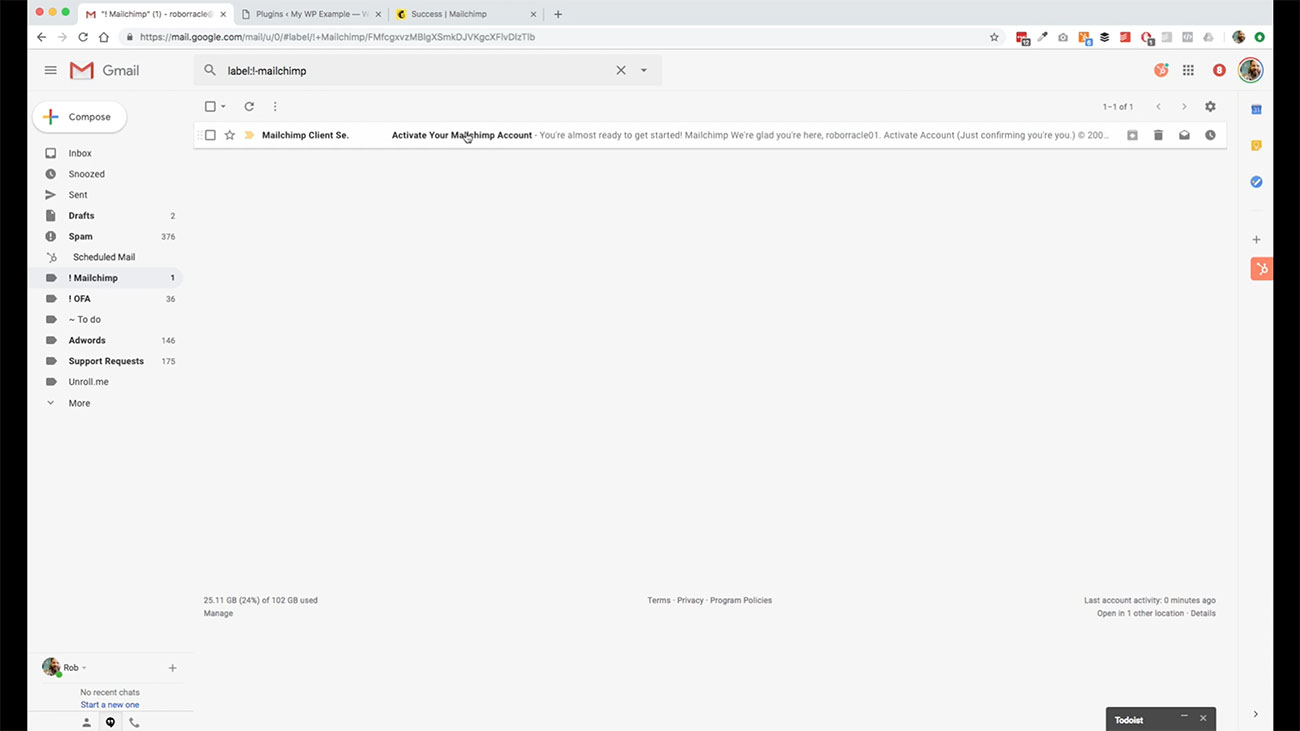
We’re just going to go ahead and open this. We’re going to go ahead and click Activate account and confirm that we’re not a robot here.
One of the great things about MailChimp, especially for getting started with new sites is their free version is really, really robust. You’ve got a large capacity of email that you can send, and a large capacity of subscribers that you can have on your list. It gives you the opportunity to experiment and to work with the service before you get into the weeds of trying to have everything figured out and be paying for stuff.
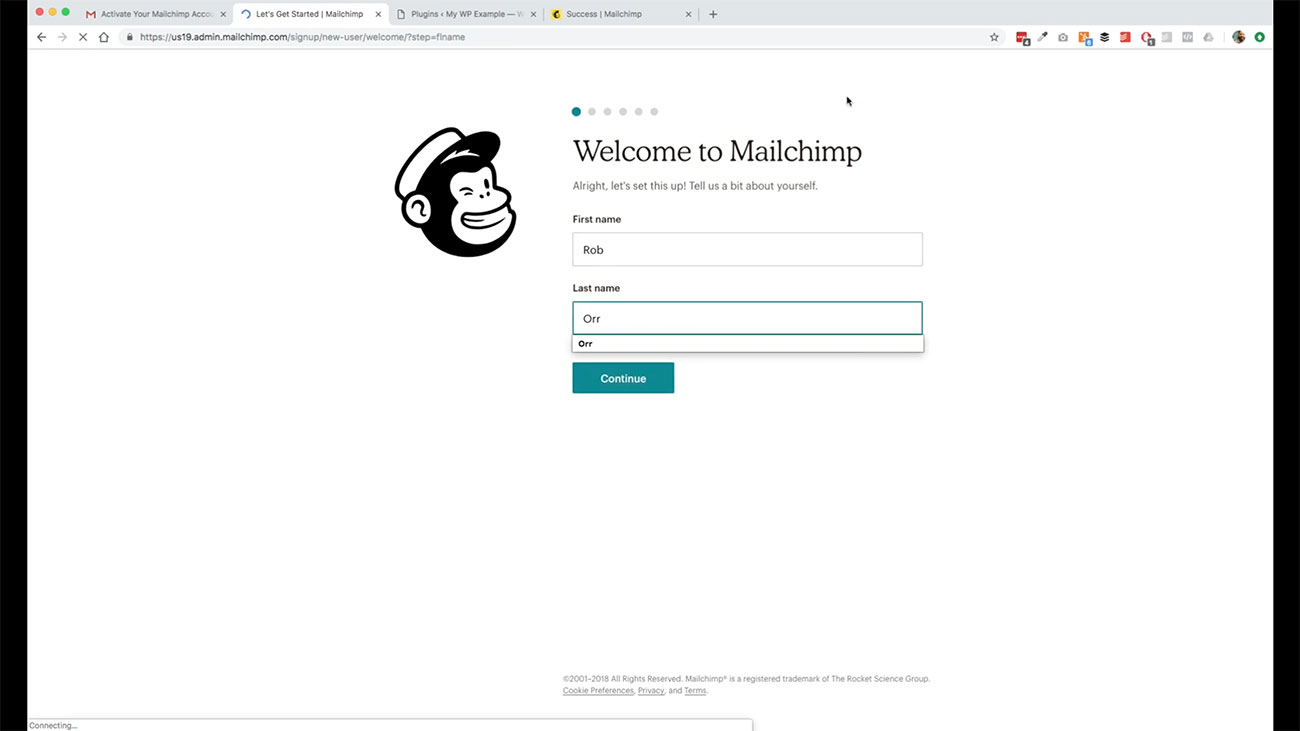 Let’s just go ahead and put our information in here. The name of our business is My WP Example. We’re going to use http://mywpexample.com as our URL.
Let’s just go ahead and put our information in here. The name of our business is My WP Example. We’re going to use http://mywpexample.com as our URL.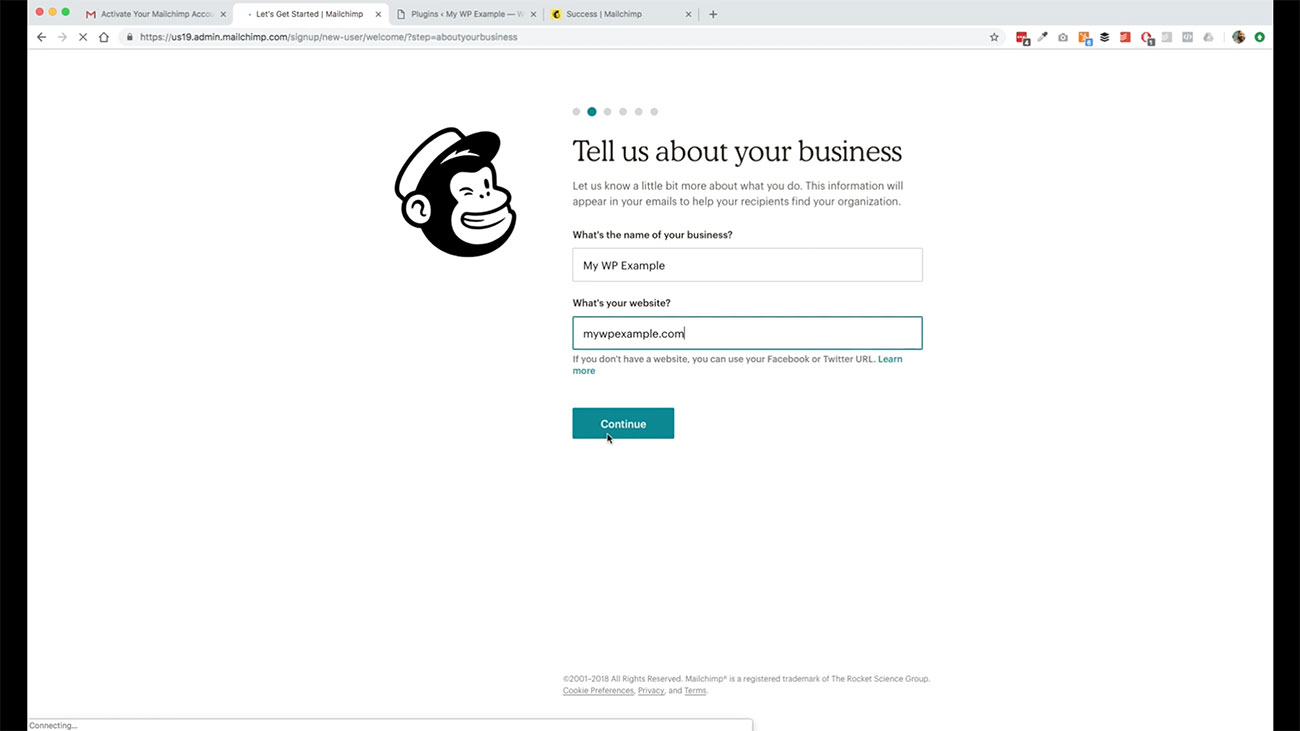
Okay, and then now we’re going to just put in standard address information. One of the things here to keep in mind is, if you’re sensitive about putting your personal address in here then you have the opportunity to use an alternative address, whether it’s a PO Box or like UPS Store mailbox or something like.
If you don’t want to put your information in, but one of the things that are important is to make sure that you’re in compliance with some of the various spam laws that are in place throughout the world, you need to go ahead and put this in. I’m just putting in my regular address for now.
You can put in whatever you would like to have. If you like it like I said, for instance, if you wanted to use UPS or PO Box, both of those should work here as well.
For now, we’re going to just say that we do not have a list of subscribers, but if you did already have some, this would give you the opportunity to go ahead and get that imported. We’re going to go ahead and click that.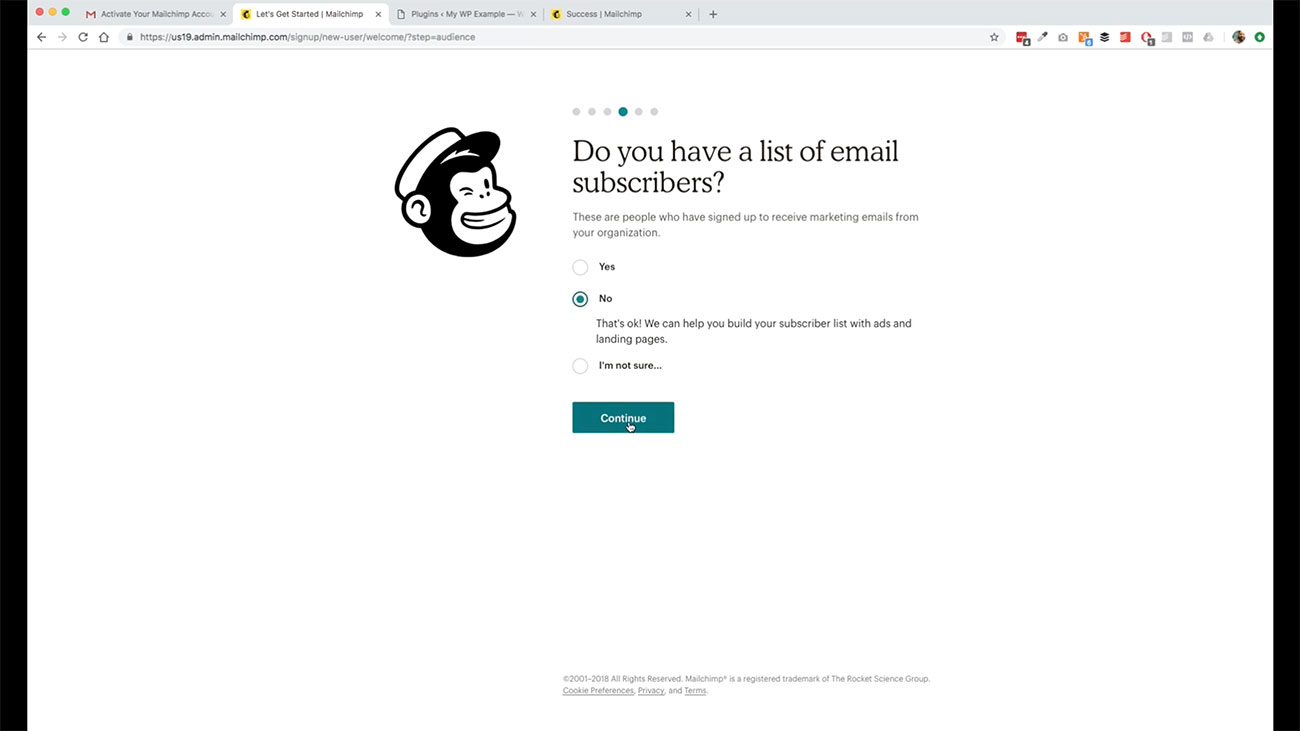
We don’t really want to do anything here as far as Instagram is concerned. We’re just going to leave this as it is.
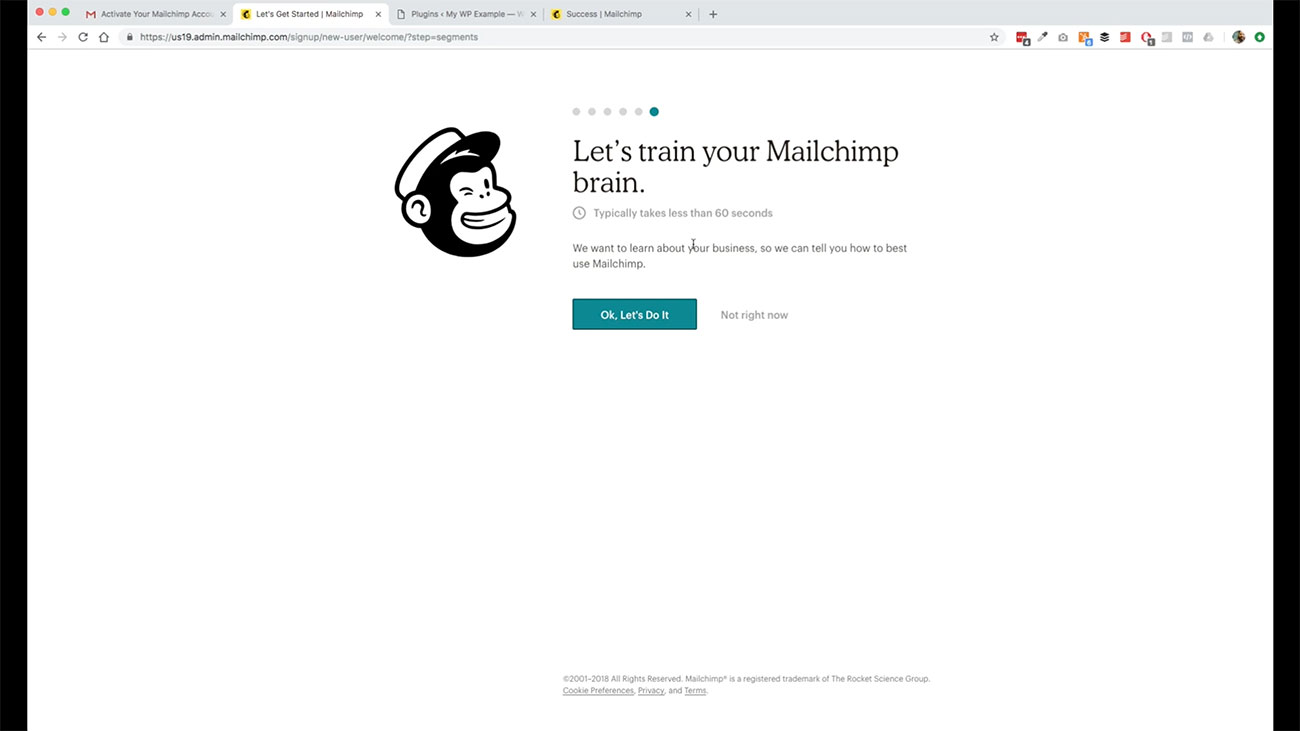 Then now it’s going to take us through a series of questions here that is going to ask us about what our site is about what our businesses about so that we can get Mailchimp set up and train Mailchimp so that we get the most use out of it.
Then now it’s going to take us through a series of questions here that is going to ask us about what our site is about what our businesses about so that we can get Mailchimp set up and train Mailchimp so that we get the most use out of it.
We’re going to go ahead and click on OK, let’s do it. It’s going to ask us, Do you want customers to interact directly with a person? (This could be on the phone online or at a location.)
We don’t have a brick and mortar which is this is more geared towards. We’re going to go ahead and say No here.src=”/wp-content/uploads/2020/03/www-m17-0518.jpg” alt=”How To Set Up Mailchimp” /> Do you make money off of the content on your site? We’re going to go ahead and say No for now. We could click Yes, if we were going to be running Google AdSense or something like that, but we’re not doing that at this point.
Let’s go ahead and select No here. Do your customers interact with your business mostly through your software or app’s interface? This is going to be much more direct were directed towards what we’re doing here with our website.
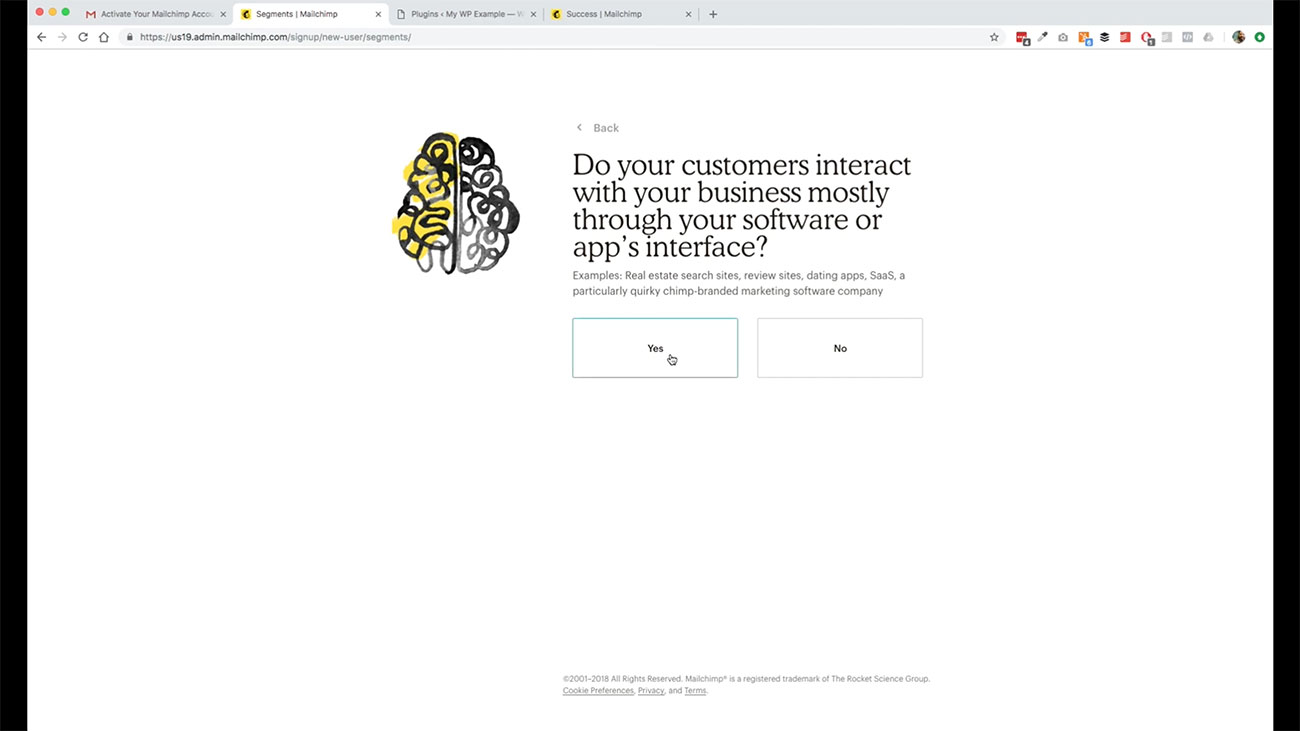 We’re going ahead and say Yes here. As you can see real estate search sites, review sites, dating apps, SAAS which means Software as a Service, so on and so forth.
We’re going ahead and say Yes here. As you can see real estate search sites, review sites, dating apps, SAAS which means Software as a Service, so on and so forth.
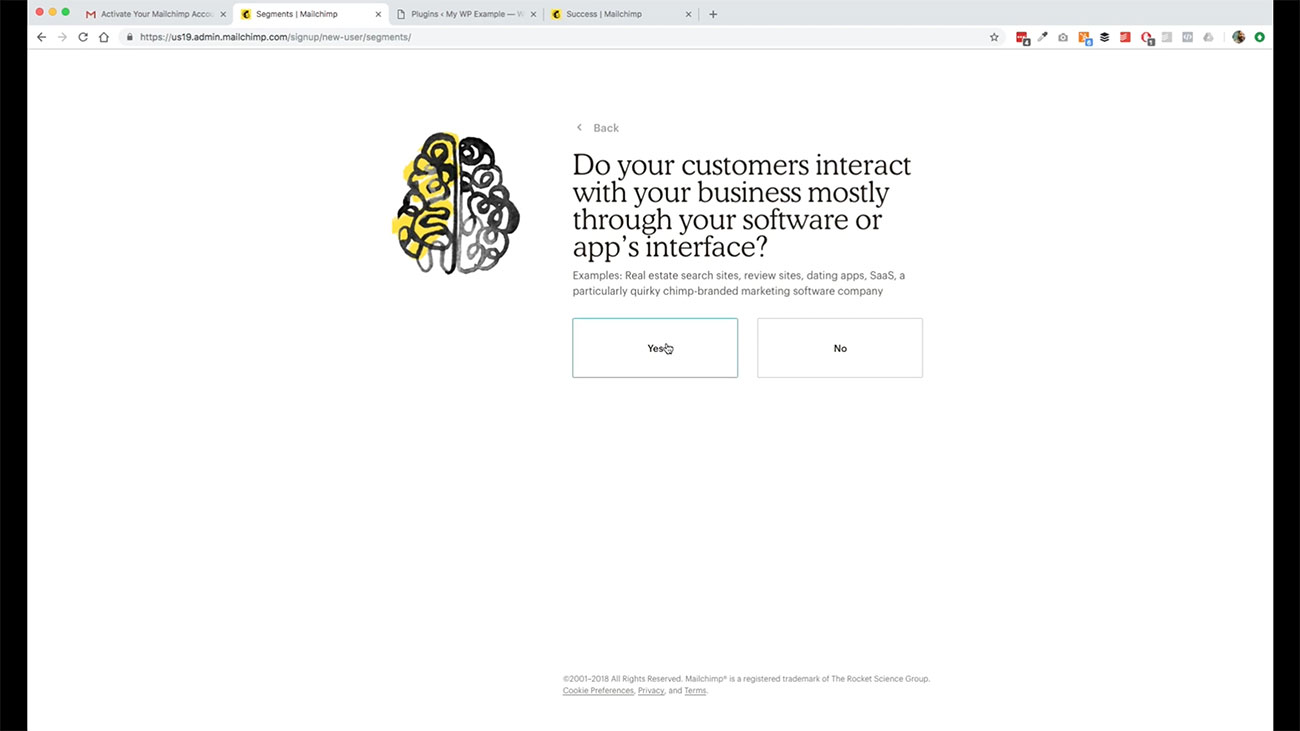 We’re going to go ahead and click Yes there. Right now, we’re not doing any selling online, which would be like if you had physical products and those kinds of things. Mailchimp will connect with WooCommerce and Magenta and Shopify and BigCommerce and a couple others.
We’re going to go ahead and click Yes there. Right now, we’re not doing any selling online, which would be like if you had physical products and those kinds of things. Mailchimp will connect with WooCommerce and Magenta and Shopify and BigCommerce and a couple others.
If you do have an online shop, you would want to go ahead and click Yes for this but for our purposes, for now, we’re just going to go ahead and say No.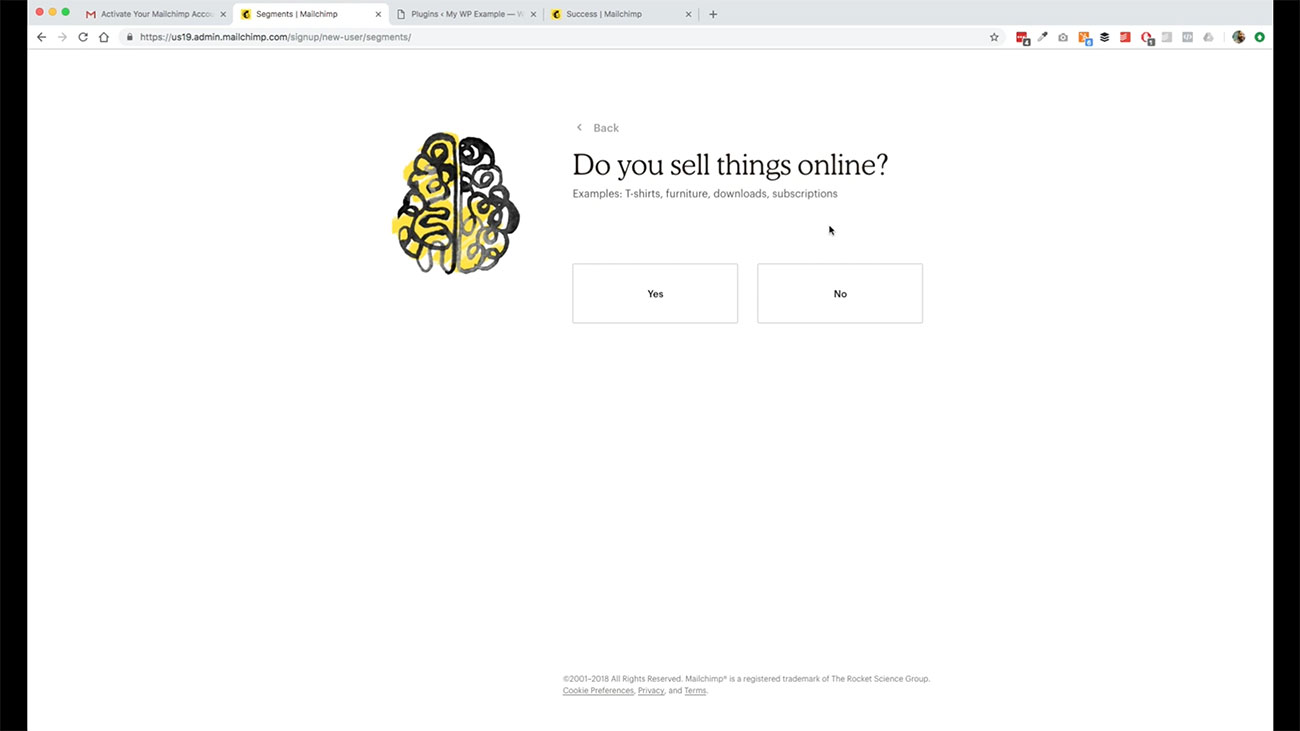
Then it’s going to ask us, Do we support bookings, ticket sales or appointments online? This would be if you are doing some kind of booking by appointments. If you’re a yoga studio, and maybe you want to make sure that your classes are full of those kinds of things.
For now, for our purposes, it’s no, but if you have that kind of site, and that’s what you’re building, then go ahead and select Yes for that.
What we’re going to do now is, it’s asking us if we want to grow our audience with the recommended bundle.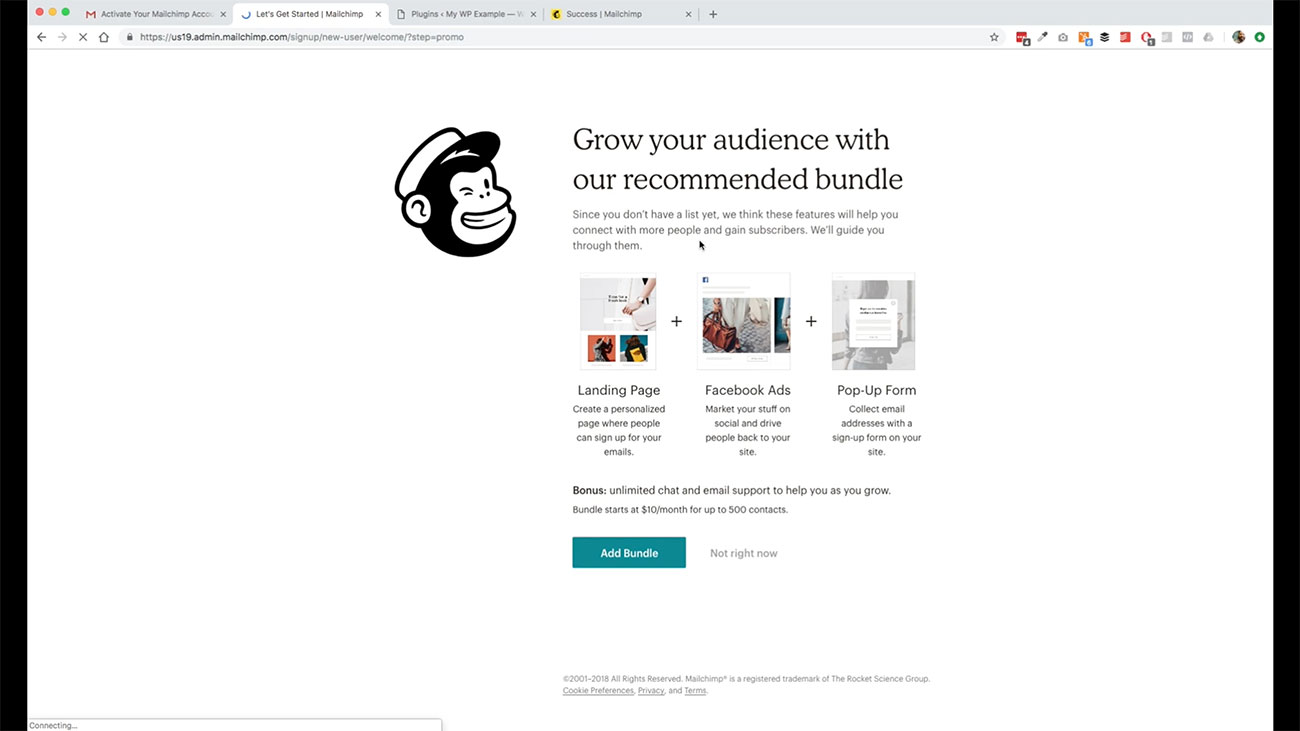 Since you don’t have a list yet, we think these features will help you connect with more people and gain subscribers will guide you through them.
Since you don’t have a list yet, we think these features will help you connect with more people and gain subscribers will guide you through them.
You could do these things. We do have a website. We’re not doing Facebook ads. We will do a form, but we’re going to do the form through our website and another video.
Let’s go ahead and just click Not right now for our purposes, but just know that you can come back and change this in the future if you want to use these features. These are still going to be available to you even though you’re saying no that you don’t want to do this at this point right now.
Let’s go ahead and click that and now our account is ready. It’s going to ask us here if we want to subscribe to their newsletter. I’m already subscribed to it, as I mentioned, I’m subscribed to some other newsletters, and some of the other videos in this series.
They’re going to send you tips and those kinds of things. It’s not a bad idea to go ahead and opt into this, if you’re just getting started and you’re brand new to list building and working with an email marketing service.
For our purposes, for this demonstration, we’re not going to do that. We’re just going to hit Let’s go. It’s going to bring us into our dashboard.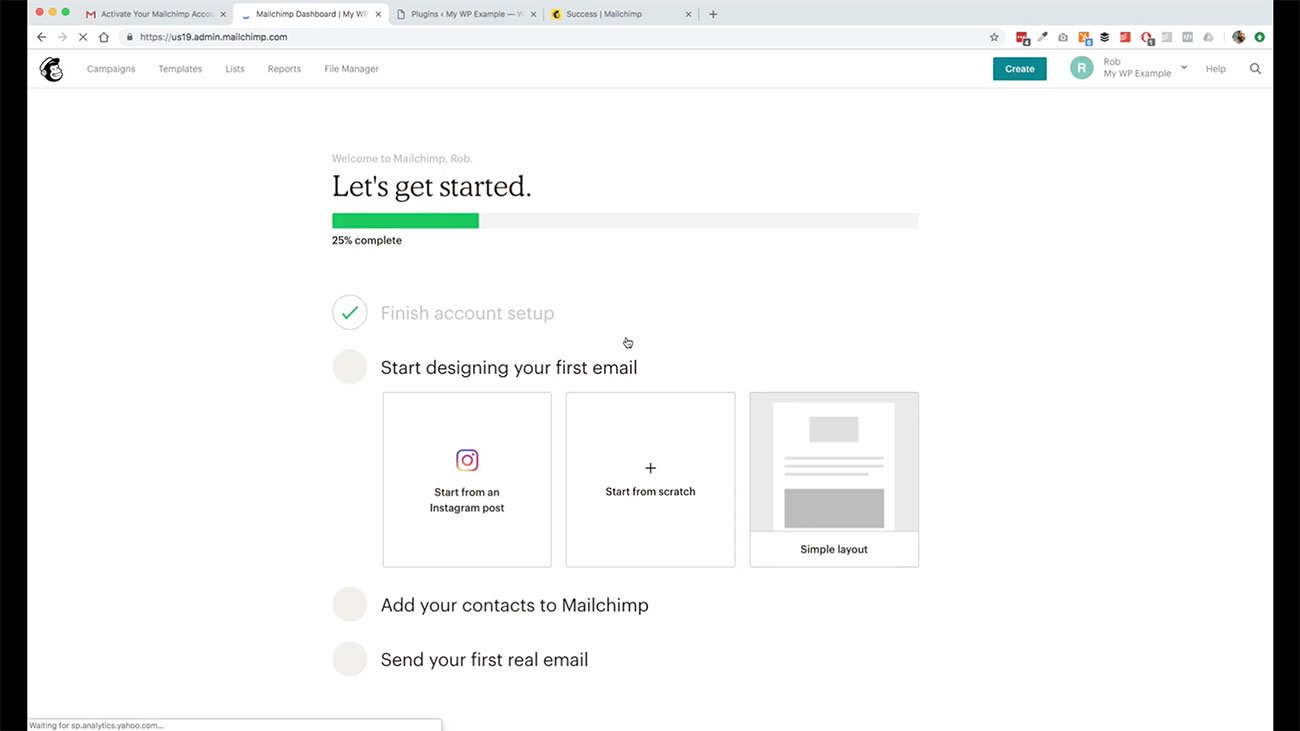
Now we have all of our stuff in place and we’re good to go here. We are in our account. A couple of things here before we wrap up.
We are in our account. A couple of things here before we wrap up.
Campaigns are going to be the emails that you send. So whenever you send an email in Mailchimp language, it’s considered a campaign and whether that could be a one off email, it could be a series of email. It could be like an RSS to Email Feed that has been really popular in the past.
What that is RSS to email is where a blog feed is automatically sent out to your subscribers via an RSS feed. There are lots of big influencers online who have done this. Michael Hyatt is one that comes to mind and there are several others that offer this option.
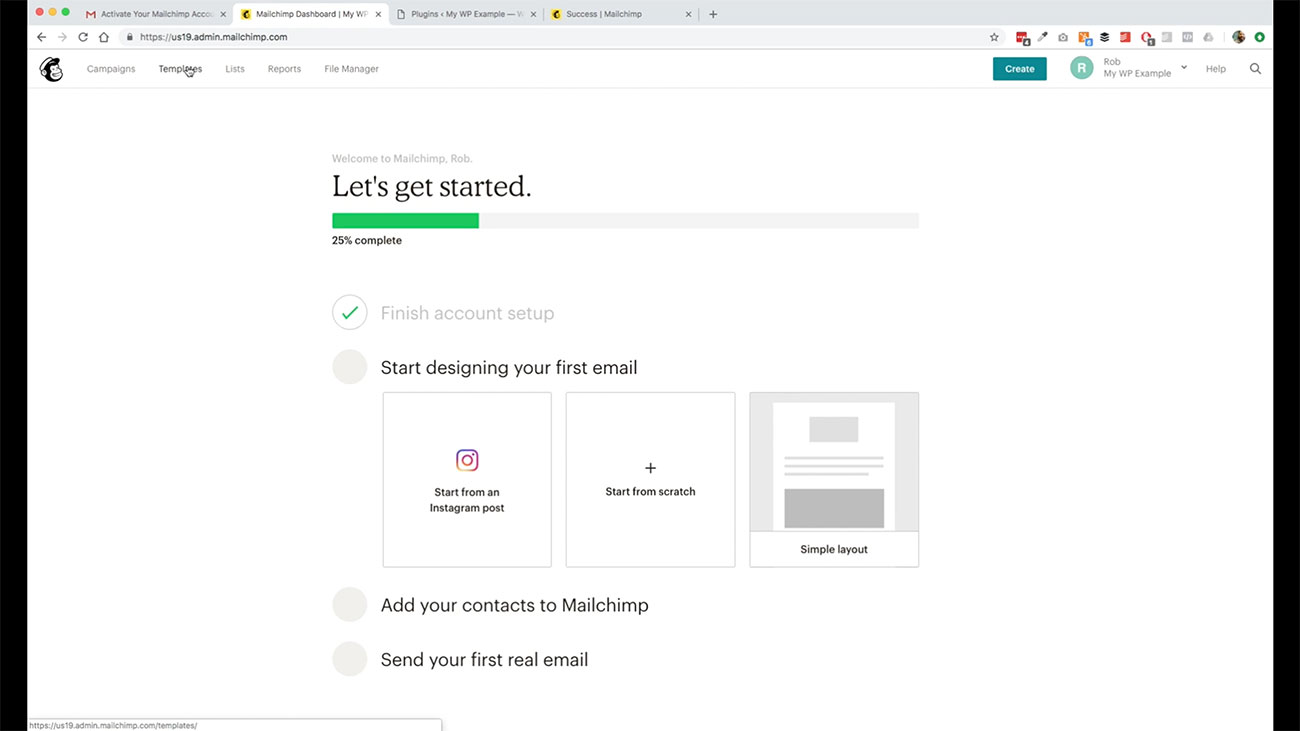 Then you have templates, these are going to be some stock templates you have available to you. Your list is going to be the various different lists that you collect. You can segment lists and make sub list and have those kinds of things in place.
Then you have templates, these are going to be some stock templates you have available to you. Your list is going to be the various different lists that you collect. You can segment lists and make sub list and have those kinds of things in place.
And then reports and then obviously your file manager where you would keep any things that you’re using like images or lead magnets or those kinds of things.
That covers getting signed up. Next part up is we are going to step back for a second and go back to our SiteGround hosting service because we’re going to set up an email to work with on our new Mailchimp account.